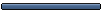Wehm diverse Musikstücke in FFXI auf die nerven gehen (so wie mir) kann sich ganz einfach von der Jeuno Musik, Mog House und co trennen.
Dazu hab ich mal nen Guide raus gesucht und mich schon von der grausamen Musik befreit.
--------------------------------------------
IN FINAL FANTASY XI
The process for changing existing songs in FF11 itself is very similar. The files that the game uses are in the subfolders SquareEnix\FINAL FANTASY XI\sound\win\music\data and SquareEnix\FINAL FANTASY XI\sound2\win\music\data and are in .bgw format. If you change a .wav file's extension to .bgw, FF11 will be able to use it. See 2nd paragraph of the guide for detailed instructions. You can't just name the songs whatever you want, though. The filenames have to be exactly the same as the files already in the folder. The new song will replace the old one and be used in whatever scenes the original would have been used in.
For example, if you had a .wav song you wanted to use, you could rename it music108.bgw and put it in the folder, replacing the file with that name that's already in the folder. Since music108.bgw is used for the title screen, your song will now be used for the title screen.
A problem is that songs you've changed don't repeat in the game. This can be bypassed by using a program downloadable at which properly converts songs between .wav and .bgm. Use this program to change the songs from wav to bgw instead of just changing the extension, and they should repeat normally. Most of the program is in japanese, but the "WAV -> BGW" and "BGW -> WAV" buttons are clearly labelled. Uncheck the box in the program if you don't want it to rename each file.
With a lot of help, I've located every music track in the game. They are listed below.
Um MP3 in Wav. zu ändern habe ich von der Brennersoftware Nero den Nero Wave Editor misbraucht.
FF11 SONG LIST
music101.bgw: Battle: In overworld, solo
music102.bgw: Battle: In dungeon, in party
music103.bgw: Battle: In overworld, in party
music104.bgw: Ghelsba
music105.bgw: Mhaura
music106.bgw: Ship
music107.bgw: San D'Oria
music108.bgw: Title Screen
music109.bgw: Ronfaure
music110.bgw: Jeuno
music111.bgw: Game Over
music112.bgw: Selbina
music113.bgw: Sarutabaruta
music114.bgw: Batallia Downs
music115.bgw: Battle: In dungeon, solo
music116.bgw: Gustaberg
music117.bgw: Ru'Lude Gardens
music118.bgw: Rolanberry Fields
music119.bgw: Battle: Final Boss
music120.bgw: Nation Selection Screen
music121.bgw: Approching Final Boss
music122.bgw: Delkfutt's (Used in cut scenes)
music123.bgw: Hopelessness (Used in cut scenes)
music124.bgw: Recollection (Used in cut scenes)
music125.bgw: Battle: Boss
music126.bgw: Mog House
music127.bgw: Anxiety (Used in cut scenes)
music128.bgw: Airship
music130.bgw: Tarutaru Female Creation
music131.bgw: Elvaan Female Creation
music132.bgw: Elvaan Male Creation
music133.bgw: Hume Male Creation
music134.bgw: Yuhtunga Jungle
music135.bgw: Kazham
music151.bgw: Windurst
music152.bgw: Bastok
music153.bgw: Crystal Prelude
music154.bgw: Metalworks
music155.bgw: Castle Zvahl
music156.bgw: Chateau d'Oraguille
music157.bgw: Fury (Used in cut scenes)
music158.bgw: Sauromugue Champaign
music159.bgw: Sorrow (Used in cut scenes)
music160.bgw: Repression (Used in cut scenes)
music161.bgw: Despair (Used in cut scenes)
music162.bgw: Heavens Tower
music163.bgw: Sometime Somewhere (Used in cut scenes)
music164.bgw: Xarcabard
music165.bgw: Galka Creation
music166.bgw: Mithra Creation
music167.bgw: Tarutaru Male Creation
music168.bgw: Hume Female Creation
music169.bgw: Regeneracy (Used in cut scenes)
music170.bgw: Buccaneers (Used in cut scenes)
music171.bgw: Altepa Desert
music181.bgw: Chocobo (Short version)
music190.bgw: The Sanctuary of Zi'Tah
music191.bgw: Battle: Rise of Zilart, In overworld
music192.bgw: Battle: Rise of Zilart, In dungeon
music193.bgw: Battle: Rise of Zilart, Boss
music194.bgw: Raogrimm's Theme (Used in cut scenes)
music195.bgw: Belief (Used in cut scenes)
music196.bgw: Fighters of the Crystal (Used in cut scenes)
music197.bgw: Tu'Lia Restoration (Used in cut scenes)
music198.bgw: Eald'narche (Final Dungeon)
music199.bgw: Grav'iton
music200.bgw: Kam'lanaut's Theme (Used in cut scenes)
music201.bgw: Ending
music202.bgw: Quest 1 (Used in cut scenes)
music203.bgw: Quest 2 (Used in cut scenes)
music204.bgw: Quest 3 (Used in cut scenes)
music205.bgw: Quest Completion (Used in cut scenes)
music206.bgw: Yve'noile's Theme (Used in cut scenes)
music207.bgw: Ve'Lugannon Palace
music208.bgw: Rabao
music209.bgw: Norg
music210.bgw: Tu'Lia
music211.bgw: Ro'Maeve
music212.bgw: Chocobo
music213.bgw: Hall of the Gods
music214.bgw: Wedding
music227.bgw: Summerfest
Quelle :
FFXi Musik ändern
Moderatoren: Fidi, Anox, Peorth
2 Beiträge
• Seite 1 von 1
2 Beiträge
• Seite 1 von 1